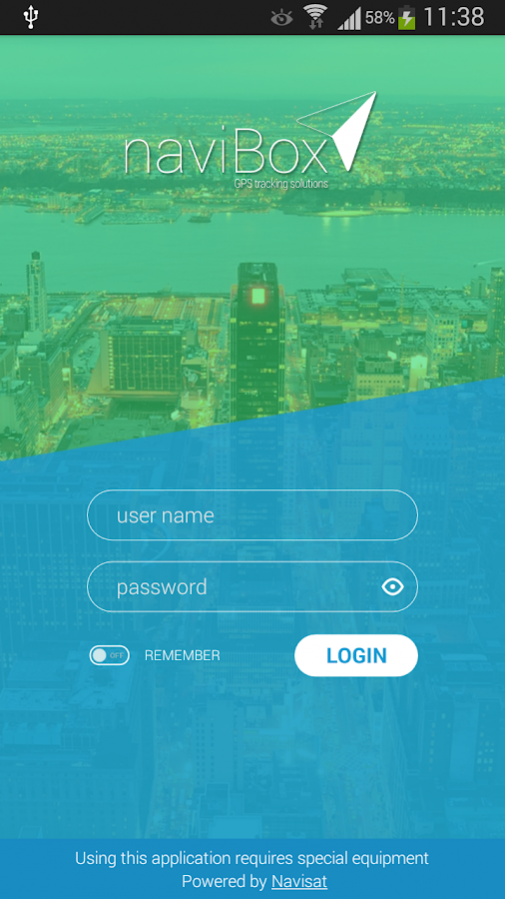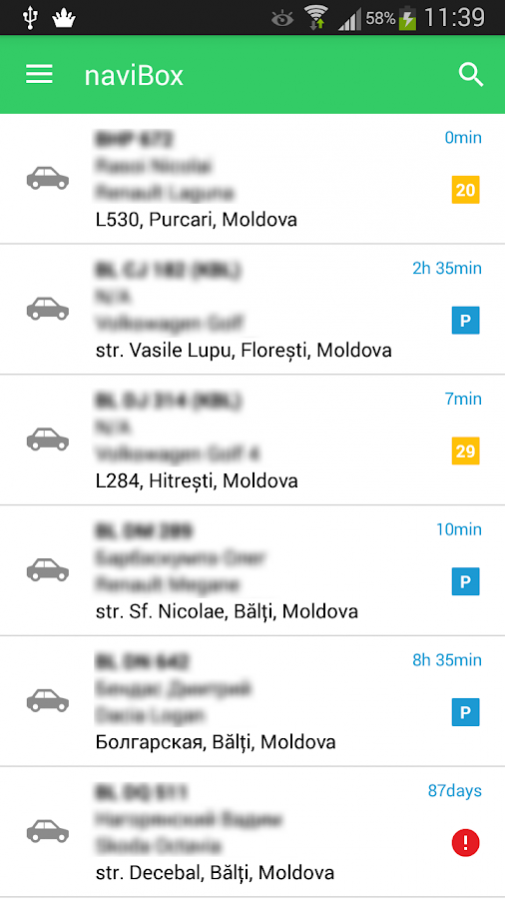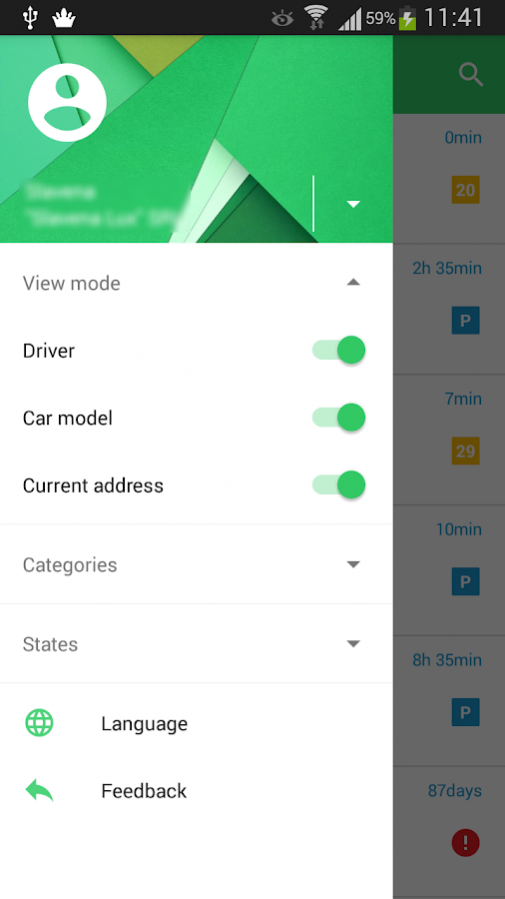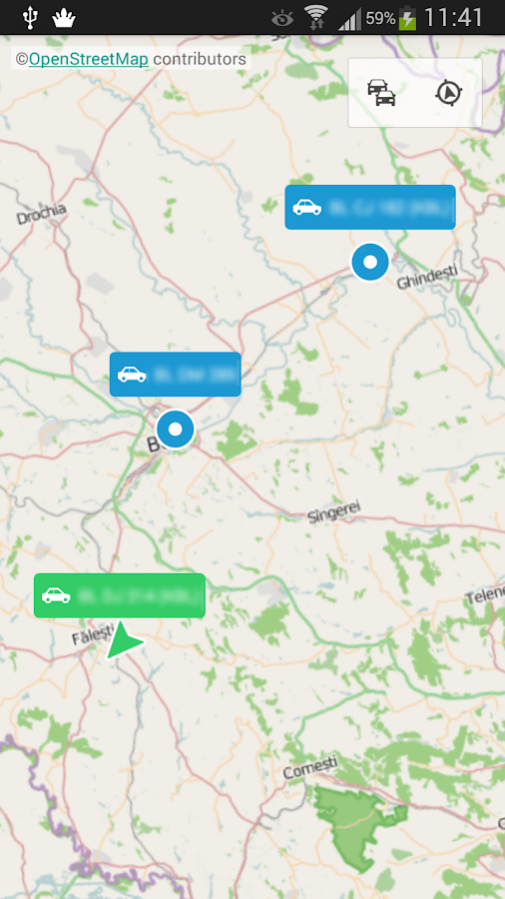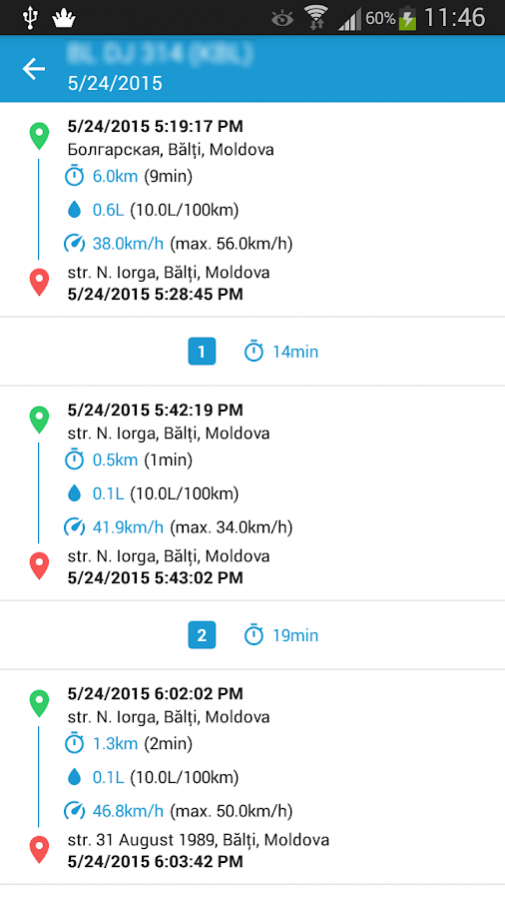naviBox 1.0.5
Download
Free Version
Publisher Description
NaviBox uses a small device than when connected to your car, collects all the data you need through this application. To use this application, a user account is required on www.navisat.md
MONITOR EVERY JOURNEY
Monitors every journey of you vehicle via global positioning system GPS in real time, receives data from the on-board computer and sensors installed on the car (position, travel direction, speed, odometer, fuel consumption, engine speed, driving style, ...)
ENSURE SAFETY OF YOUR FAMILY
Easily position the cars of your family and friends on the map, receive notifications when they leave favorite places, set by you on the map (home, work, school, ...), or have aggressive driving style.
Ensure high level security of your car
NaviBox easily detects the car in case of theft or tampering of the monitoring device, the device continues to work even if it is disconnected from the power source, continuing to be powered by internal power source (battery) that gives a range of up to 24 hours.
JOURNEY DETAILING
Get detailed information about journeys with route positioning on map, find how much and where you drive, how much you consumed and costs.
About naviBox
naviBox is a free app for Android published in the Geography list of apps, part of Education.
The company that develops naviBox is Navisat. The latest version released by its developer is 1.0.5.
To install naviBox on your Android device, just click the green Continue To App button above to start the installation process. The app is listed on our website since 2017-09-09 and was downloaded 43 times. We have already checked if the download link is safe, however for your own protection we recommend that you scan the downloaded app with your antivirus. Your antivirus may detect the naviBox as malware as malware if the download link to md.navisat.navibox is broken.
How to install naviBox on your Android device:
- Click on the Continue To App button on our website. This will redirect you to Google Play.
- Once the naviBox is shown in the Google Play listing of your Android device, you can start its download and installation. Tap on the Install button located below the search bar and to the right of the app icon.
- A pop-up window with the permissions required by naviBox will be shown. Click on Accept to continue the process.
- naviBox will be downloaded onto your device, displaying a progress. Once the download completes, the installation will start and you'll get a notification after the installation is finished.